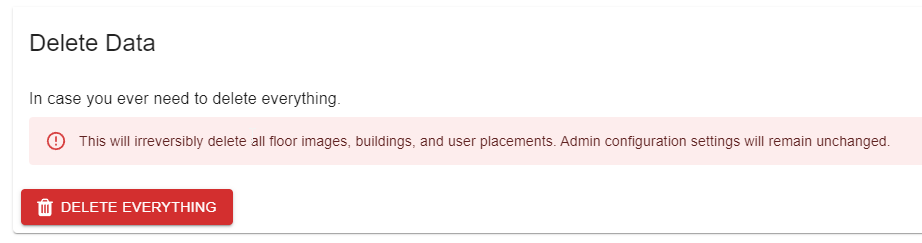Managing Chart Data
Currently, only deleting all floor and building data is supported by the Seating Chart for Confluence. In a future update, importing and exporting data will be supported.
Deleting Floor and Building Data
This includes the user placements on the floors.
Navigate to the Confluence Administration section in your Confluence instance.
Next, click the Configuration option under Seating Chart divider in the left column.
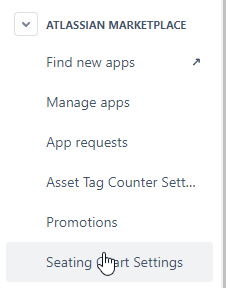
Then click the Delete button under the Wipe All Floor and Building Data section.